目次
動作確認環境
- PA-200
- Version 8.1.19
PPPoE クライアントの設定
PPPoE クライアントはインターフェースの設定として設定します。
まずインターフェースタイプとしてレイヤ3を指定し、仮想ルータとセキュリティゾーンを指定します。

次に IPv4 タブで設定します。まずタイプを PPPoE に設定します。すると全般タブと詳細タブが表示されます。
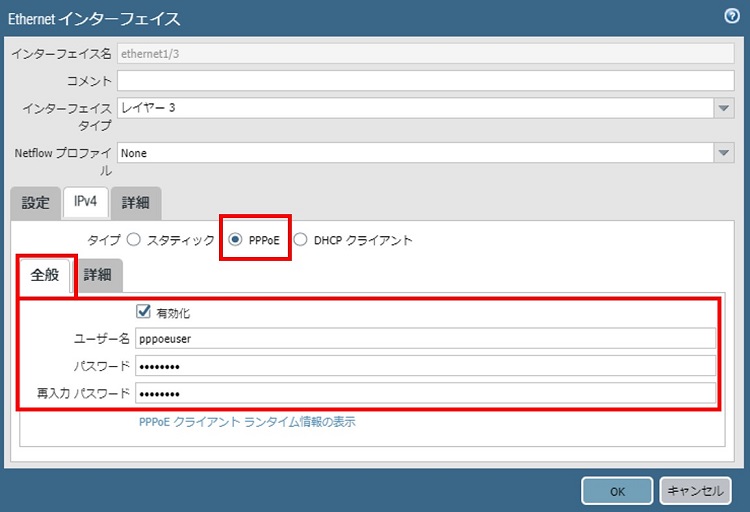
全般タブでは [有効化] をチェックし、PPPoE 認証用のユーザー名とパスワードを入力します。
次に詳細タブで設定します。

- 認証: None、CHAP、PAP、AUTO から選択します
- スタティックアドレス: PPPoE サーバからアドレス払い出しの場合は None を、スタティックに設定する場合はアドレスを指定します
- ピアを指すデフォルトルートを自動的に作成: デフォルトルートを自動で生成したい場合は有効化します
- その他: デフォルトで OK
以上で PPPoE クライアントの設定は完了です。
なお、上記の PPPoE 部分を CLI で設定する場合は以下のようなコマンドになります。
set network interface ethernet ethernet1/3 layer3 pppoe enable yes
set network interface ethernet ethernet1/3 layer3 pppoe username pppoeuser
set network interface ethernet ethernet1/3 layer3 pppoe password hogepiyo
set network interface ethernet ethernet1/3 layer3 pppoe authentication CHAP
set network interface ethernet ethernet1/3 layer3 pppoe create-default-route yesPPPoE クライアントの状態確認
インターフェース一覧画面の PPPoE クライアント設定をしたインターフェースの IP アドレス欄に表示されている Dynamic PPPoE をクリックすると、PPPoE 状態や アドレス情報などを表示できます。

CLI コマンドで確認する場合は以下のコマンドで確認できます。
- > show pppoe interface all
admin@PA-200> show pppoe interface all
Interface PPPoE State PPP State Username Access Concentrator MAC IP
ethernet1/3 Connected Connected pppoeuser router ac:7a:56:28:15:fe 192.168.80.100- > show pppoe interface <IF名>
admin@PA-200> show pppoe interface ethernet1/3
Interface: ethernet1/3
PPPoE State: Connected
PPP State: Connected
Connected since: Sat Feb 25 13:20:30 2023
Connection up for: 0 days, 0:06:18
Access Concentrator: router
AC MAC: ac:7a:56:28:15:fe
Authentication via: CHAP
Passive mode: Disabled
Username: pppoeuser
Local IP: 192.168.80.100
Primary DNS IP: 192.168.179.1
Secondary DNS IP: 0.0.0.0
Primary WINS IP: 0.0.0.0
Secondary WINS IP: 0.0.0.0
Remote IP: 10.99.1.1
Session ID: 147
Link MTU: 1454
PPPoE/PPP Counters:
PPPoE control packets received: 2
PPPoE control packets sent: 2
PPP control packets received: 141
PPP control packets sent: 140Palo Alto 関連記事一覧
- 基礎知識
- システム設定
- 初期設定
- NTP
- DNS
- Syslog
- SNMP
- HA 設定(冗長化)
- インターフェース設定
- ルーティング設定
- ポリシー
- 基礎知識
- アドレス・サービス
- セキュリティポリシー
- NAT
- TIPS
- VPN
- サービス機能
- TIPS
- 参考資料
- https://docs.paloaltonetworks.com/
- https://docs.paloaltonetworks.com/translated/japanese#sort=relevancy&layout=card&numberOfResults=25
- https://docs.paloaltonetworks.com/search.html#q=pan-os%20admin%20guide&sort=relevancy&layout=card&numberOfResults=25
- https://docs.paloaltonetworks.com/pan-os/10-1/pan-os-cli-quick-start/cli-command-hierarchy-for-pan-os-101/pan-os-101-configure-cli-command-hierarchy
Amazon で買えるおすすめアイテム
以下は Amazon アフィリエイトリンクです。ネットワーク作業向けにそこそこおすすめなアイテムです。
【整備済み品】HP ノートパソコン 830G5/13.3型フルHD/Win 11/MS Office H&B 2019/第7世代i5-7200U 2.50GHz/メモリ 16GB/SSD 512GB/指紋リーダー/USB 3.0/WEBカメラ/初期設定済







コメント